[Praktikum Oarkom 1] Modul 4: Pengenalan CPU SIM
Summary
TLDRThis video provides a comprehensive overview of CPU SIM, a software designed to simulate various CPU architectures. It explains the key features, such as the graphical user interface, register panel, code editor, and RAM panel. The video also covers a case study on creating a Wombat machine using CPU SIM, illustrating the process of setting up the machine and executing instructions. Additionally, the video addresses a preliminary assignment with five questions to help deepen the understanding of CPU SIM and related concepts like condition bits, byte-addressable RAM, and machine instructions.
Takeaways
- 😀 The video explains the practical model of CPU simulation and its components, including the CPU SIM software.
- 😀 The CPU SIM can run programs without needing physical hardware, utilizing various CPU architectures like accumulator-based, register-based, and stack-based CPUs.
- 😀 The graphical user interface (GUI) of CPU SIM includes menu buttons, a register panel, code section, and a RAM panel, providing a user-friendly experience.
- 😀 The register panel displays the information related to the register currently running in the CPU simulation.
- 😀 The code section allows users to write the programs that will be used for CPU simulation.
- 😀 The RAM panel shows information related to the RAM being used in the simulation.
- 😀 The case study involves creating a 'Wombat Machine' using the CPU SIM application, where various CPU instructions are arranged.
- 😀 The process includes entering program code, selecting files, and configuring the machine's hardware and memory settings in the CPU SIM application.
- 😀 The CPU SIM application includes multiple registers like Accumulator (AC), Instruction Register (IR), Memory Address Register (MAR), and more, which are essential for operation.
- 😀 The simulation uses microinstructions like 'RTOR transfer' to transfer data between registers and memory, ensuring proper data flow during execution.
- 😀 The preliminary assignment tests knowledge on CPU SIM, asking about CPU functions, register types, machine commands, and the concept of byte-addressable RAM.
Q & A
What is the purpose of the CPU SIM software tool?
-The CPU SIM tool is designed to simulate various CPU architectures, such as accumulator-based, register-based, and stack-based CPUs. It allows users to run programs without needing physical hardware, utilizing only the software and computer it runs on.
What is the role of the graphical user interface (GUI) in the CPU SIM application?
-The GUI in CPU SIM displays components such as menu buttons, register panels, RAM information, and the code window. It allows users to interact with the simulation, execute programs, and monitor the status of the CPU and memory.
What types of registers are involved in the CPU simulation, and what do they do?
-The CPU simulation involves several types of registers: the accumulator (AC), instruction register (IR), memory data register (MDR), program counter (PC), and status register. These registers store and transfer data during the execution of the program, enabling operations like loading data and performing arithmetic calculations.
How is the RAM configured in the CPU SIM application?
-In the CPU SIM application, RAM can be configured in terms of size. For example, it can be set to 128 bits in the module being discussed. The RAM is byte-addressable, meaning each byte can be individually addressed and accessed by the CPU.
What is the process for running a program on the Wombat machine in the case study?
-To run a program on the Wombat machine, the user first opens the CPU SIM folder, selects the relevant program file (e.g., W1 st0), and loads it. The program is then executed by interacting with the machine's instructions, such as load, add, store, and more.
What are microinstructions, and why are they important in the CPU simulation?
-Microinstructions are low-level operations that control the data transfer between various registers in the CPU. They are crucial because they define how data is moved between registers, how instructions are executed, and how the overall CPU operation is carried out.
Can you explain what is meant by 'condition bit' in the context of CPU simulation?
-A condition bit in CPU simulation refers to a flag that indicates the status of certain operations, such as whether the result of a calculation is zero, negative, or causes an overflow. It helps the CPU determine how to handle subsequent instructions based on previous results.
What are the key machine instructions used in the CPU SIM simulation, and what do they do?
-The key machine instructions in CPU SIM include 'load', 'clock', 'add', 'store', and 'stop'. These instructions perform various operations, such as loading data into registers, performing arithmetic operations, storing results in memory, and halting the program when complete.
What is the difference between a register and a register array in CPU simulation?
-A register refers to a single storage location within the CPU that holds data for processing. A register array is a collection of registers that can store multiple pieces of data, providing more capacity for complex calculations and operations.
How does byte-addressable RAM function in the CPU SIM tool?
-Byte-addressable RAM means that each byte of memory has a unique address, which allows the CPU to access or modify individual bytes within the RAM. This feature provides fine-grained control over memory access during program execution.
Outlines

This section is available to paid users only. Please upgrade to access this part.
Upgrade NowMindmap

This section is available to paid users only. Please upgrade to access this part.
Upgrade NowKeywords

This section is available to paid users only. Please upgrade to access this part.
Upgrade NowHighlights

This section is available to paid users only. Please upgrade to access this part.
Upgrade NowTranscripts

This section is available to paid users only. Please upgrade to access this part.
Upgrade NowBrowse More Related Video

Guide: How to check if your CPU is BAD!

IGCSE ICT chapter 1 : Types and components of computer system

CPU Register

Computer - Inside the System Unit | Class 4 Computer | Chapter 1 | CodeBot
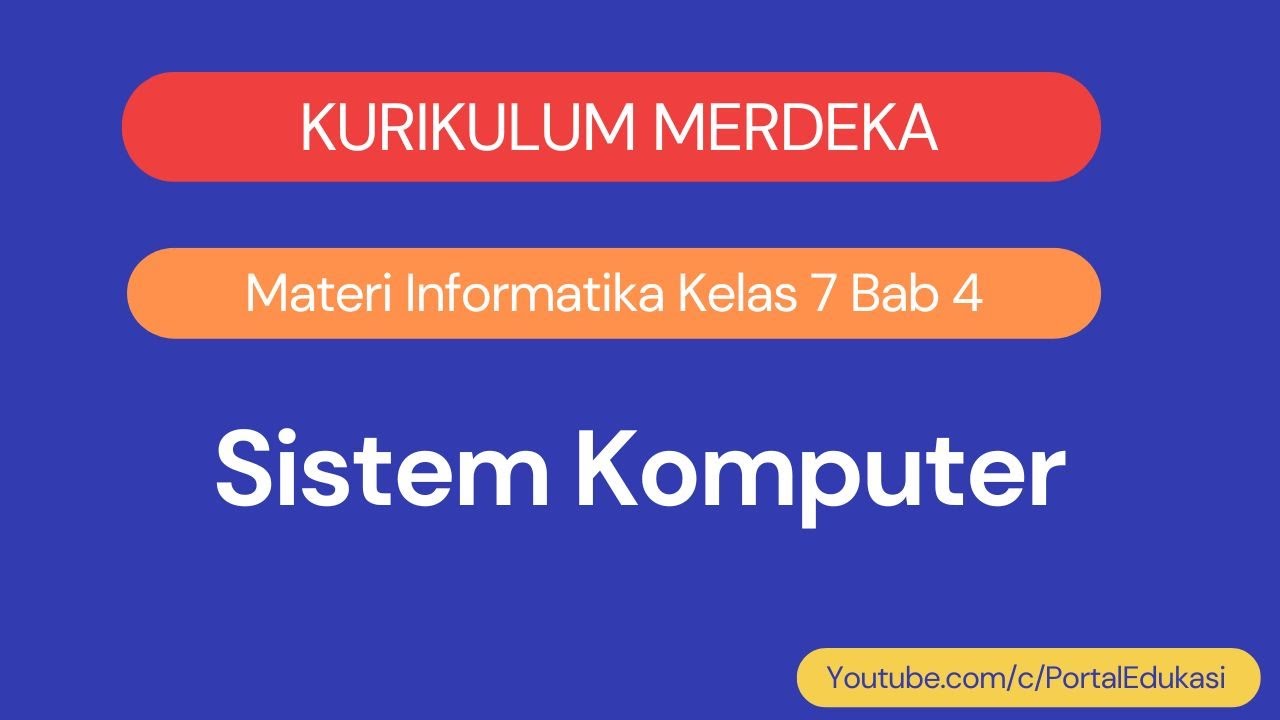
Kurikulum Merdeka Materi Informatika Kelas 7 Bab 4 Sistem Komputer

Architecture All Access: Modern CPU Architecture Part 1 – Key Concepts | Intel Technology
5.0 / 5 (0 votes)